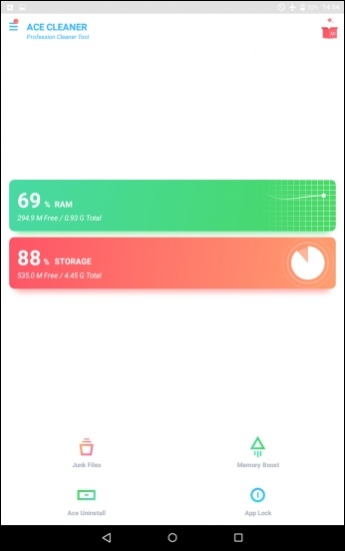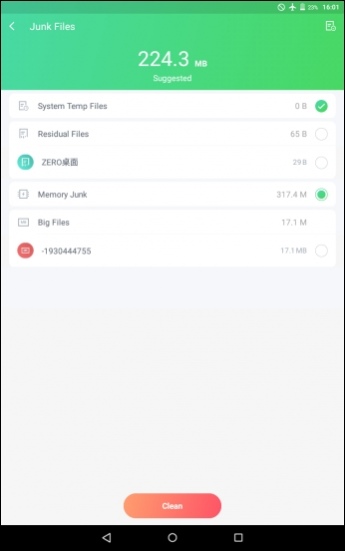Ace Cleaner (Boost Speed Free) 1.9.1
Free Version
Publisher Description
A professional & powerful optimize tool ever for free on market. The unique Ace clean & boosting Engine can maximize your phone's performance.
Highlight features:
☆ Ace Clean
Ad junk/ residual junk/ cache junk/ memory(RAM) junk/ APK files all easily erased just by Ace Clean.
☆ Ace Boost
One tap totally boosted all stubborn & auto start apps. Optimize your phone system and apps performance.
☆ Quiet Notifications
Just one tap. Keep annoys away and focus on what you really care.
☆ App Lock
Another protection for your sensitive apps. No snoopers any more.
☆ App Manager
Uninstall unwanted apps and back up important ones.
☆ Clean Duplicate Photos
Find out the similar photos automatically and remove the duplicate ones to release more SD card storage.
☆ Clean For Facebook
Specialized Clean Tool only for Facebook which helps you better manage & release more.
There will be ad content shown in certain scenes in our app. For more details, visit https://m.facebook.com/ads/ad_choices.
Contact us:
Thumbs up on Facebook:
https://www.facebook.com/Ace-Cleaner-566893240149683/
Contacting E-mail:
acecleanerfeedback@gmail.com
About Ace Cleaner (Boost Speed Free)
Ace Cleaner (Boost Speed Free) is a free app for Android published in the System Maintenance list of apps, part of System Utilities.
The company that develops Ace Cleaner (Boost Speed Free) is Best Free Video Editor & Video Maker Dev. The latest version released by its developer is 1.9.1. This app was rated by 1 users of our site and has an average rating of 4.0.
To install Ace Cleaner (Boost Speed Free) on your Android device, just click the green Continue To App button above to start the installation process. The app is listed on our website since 2019-07-31 and was downloaded 23 times. We have already checked if the download link is safe, however for your own protection we recommend that you scan the downloaded app with your antivirus. Your antivirus may detect the Ace Cleaner (Boost Speed Free) as malware as malware if the download link to com.ace.cleaner is broken.
How to install Ace Cleaner (Boost Speed Free) on your Android device:
- Click on the Continue To App button on our website. This will redirect you to Google Play.
- Once the Ace Cleaner (Boost Speed Free) is shown in the Google Play listing of your Android device, you can start its download and installation. Tap on the Install button located below the search bar and to the right of the app icon.
- A pop-up window with the permissions required by Ace Cleaner (Boost Speed Free) will be shown. Click on Accept to continue the process.
- Ace Cleaner (Boost Speed Free) will be downloaded onto your device, displaying a progress. Once the download completes, the installation will start and you'll get a notification after the installation is finished.